Safari Tab Finder
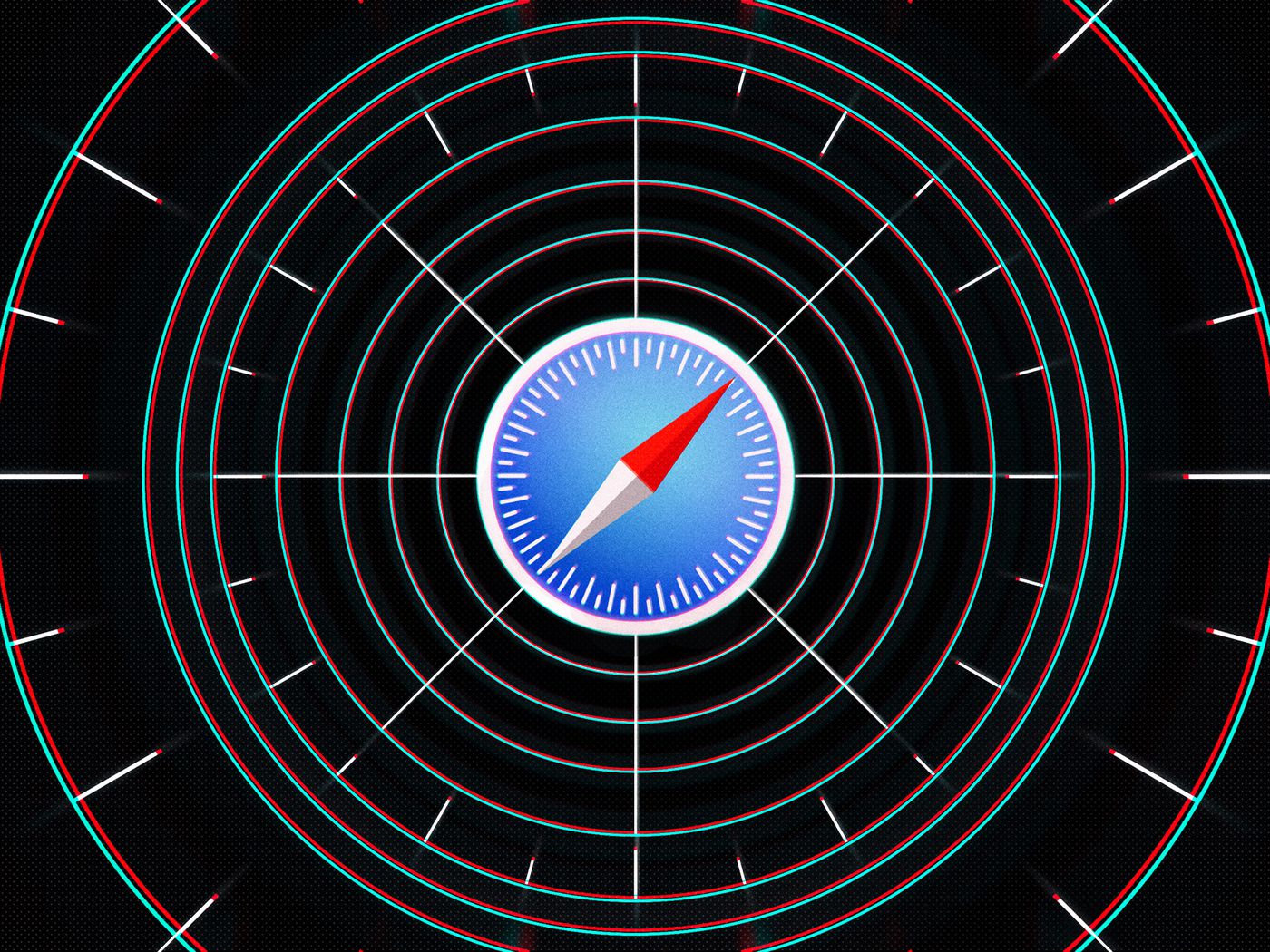
Aah este script é ótimo! Em minhas constantes pesquisas eu encontrei esta pérola e já estou registrando aqui no meu blog 😬
O objetivo deste script é criar uma forma de você encontrar aquela Tab perdida, através de uma busca simples, como no exemplo abaixo:
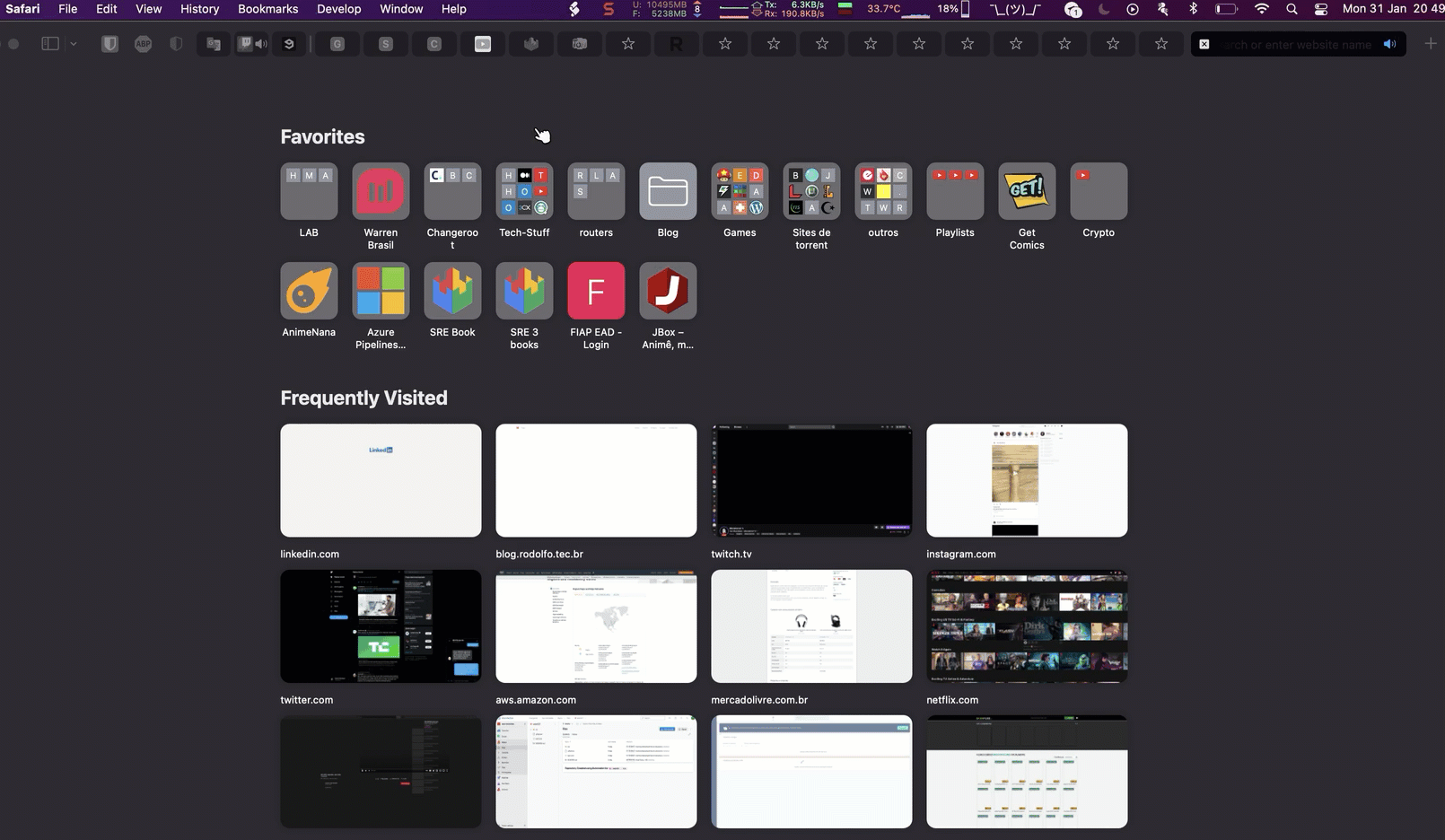
O script utilizado é este aqui abaixo:
set question to display dialog ("Find Safari tab:") default answer ""
set searchpat to text returned of question
tell application "Safari"
set winlist to every window
set winmatchlist to {}
set tabmatchlist to {}
set tabnamematchlist to {}
repeat with win in winlist
set ok to true
try
set tablist to every tab of win
on error errmsg
--display dialog name of win as string
set ok to false
end try
if ok then
repeat with t in tablist
if searchpat is in (name of t as string) then
set end of winmatchlist to win
set end of tabmatchlist to t
set end of tabnamematchlist to (id of win as string) & "." & (index of t as string) & ". " & (name of t as string)
--display dialog name of t as string
else if searchpat is in (URL of t as string) then
set end of winmatchlist to win
set end of tabmatchlist to t
set end of tabnamematchlist to (id of win as string) & "." & (index of t as string) & ". " & (name of t as string)
--display dialog name of t as string
end if
end repeat
end if
end repeat
if (count of tabmatchlist) = 1 then
--display dialog "one!"
set w to item 1 of winmatchlist
set t to item 1 of tabmatchlist
set current tab of w to t
set index of w to 1
else if (count of tabmatchlist) = 0 then
display dialog "No matches"
else
set whichtab to choose from list of tabnamematchlist with prompt "The following tabs match, please select one:"
set AppleScript's text item delimiters to "."
if whichtab is not equal to false then
set tmp to text items of (whichtab as string)
set w to (item 1 of tmp) as integer
set t to (item 2 of tmp) as integer
set current tab of window id w to tab t of window id w
set index of window id w to 1
end if
end if
end tellPara utilizar ele basta:
-> Abra o editor AppleScripteEditor
-> Em uma nova janela, copie e cole o script acima e salve como Find Safari Tab, ou o nome que desejar….
-> E salve no diretório Library/Scripts
-> Depois vá em Preferênciase dê um check na opção Show Script menu in menu bar
Observação: Não deixe a opção
Show Computer scriptshabilitada, se não você acabará vendo os scripts de sistema poluindo a visão geral
Depois dos passos acima você já será capaz de ver o ícone do script no seu menu bar, selecione e rode, como mostrado no gif anterior 😄
Fonte: Find Safari Tabs with AppleScript
cya! 🎶🎶🎶